
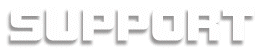

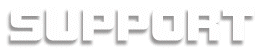
TECHNICAL SUPPORT
Alignment ProceduresRCI-1000 & 1001
Preliminary Set up - Receiver Alignment - Transmitter Alignment - CTCSS Tone Alignment
Equipment required for Alignment procedure:
• DC Power Supply ( 5 Vdc, 700 mA or 7.2 Vdc )
• RF Wattmetter ( 25~60 MHz, 100W )
• Digital voltmeter or Multimeter.
• Automatic Modulation Meter.
• Audio Signal Generator
• Digital voltmeter or Multimeter.
• Frequency Counter
• RF Signal Generator
• Automatic Distortion Meter
• Oscilloscope (50 MHz)
• SINAD Meter
• 50 W dummy load
To view Main PCB Adjustment Location of adjustment points, please see this drawing - RCI-1000 Main PCB. After viewing, press "back" to return to this page.
The following steps are required to re-align and tune the RCI-1000.
Caution: Alignment should only be attempted by personnel trained in RF product testing and alignment.
Preliminary Set Up:
1. Remove back cover of the radio by removing the two screws on the back of radio.
2. Check battery for 4.8 V minimum (7.2 VDC for RCI-1001). For testing purposes, the battery may be removed and a 5 volt ( 700 mA ) power supply may be used. ( 7.2 VDC supply for RCI-1001 ).
3. Carefully remove the front cover, taking particular care not to stress the speaker and microphone wires.
4. Verify that the proper receiving and transmitting crystals are installed in their correct locations.
This completes the Preliminary set up procedure.
Return to Top of Page
Receiver Alignment:
1. Set the SQ switch to off, and select CH1. Inject an RF signal on Channel 1, with 1 KHz modulation and 3 KHz deviation, with a level of 1 µV RF. Connect a SINAD meter to the speaker or external speaker output jack.
A. Adjust L1, L2, L3, L4, L7, and L8 for the best SINAD, reducing the RF generator's level as the SINAD improves.
B. Adjust VC1 for best SINAD ( L.O. frequency )
2. Increase signal generator 30 db above SINAD ( -90 dbm ), and change deviation to 5 KHz.
Adjust L6 for minimum distortion on audio. This may be performed by observing audio input with an oscilloscope or distortion meter.
3. Reduce deviation back to 3 KHz. Set signal generator to 12 db SINAD point. Set squelch switch to SQ position
Adjust VR1 so that squelch opens at the 8 db SINAD point. Decrease signal and verify that squelch closes.
4. If channel 2 is used, set signal generator and radio to CH2.
Adjust VC2 for best SINAD. ( L1, L2, L3, and L4 may be optimized for CH1 or CH2 reception if the channels are spaced far apart. )
5. Alternate adjustment for VC1 and VC2, ( first Local Oscillator ) is to monitor the L.O. frequency and set to 21.4 MHz below the receive frequency.
This completes the Receiver stage of the alignment procedure.
Return to Top of Page
Transmitter Alignment:
CAUTION: During the transmitter tests, do not key down the transmitter for periods longer than 2 minutes. Ensure that the supply voltage is at least 4.8 volts for the RCI-1000 or 7.2 volts for the RCI-1001.
1. Connect an RF watt meter and load to the antenna.
2. Set the radio to Channel 1. Monitor the unit with a service monitor and spectrum analyzer.
Key up the unit and adjust L9, L10, L11, L12, VC5 and VC8 for 0.8 to 1.0 watt output. ( 2.0 watt output for the RCI-1001. )
Adjust VC4 to set the CH1 transmit frequency.
3. Transmit and speak forcefully into the microphone. Monitor the deviation.
Set VR3 for a maximum for 5 KHz deviation when talking into the microphone.
4. If channel 2 is used, select CH2 and use VC3 to set the CH2 transmit frequency. If CH1 and CH2 have a large separation, step 2 may be performed to optimize either channel, or compromise between the two.
This completes the Transmitter stage of the alignment procedure.
Return to Top of Page
CTCSS Tone Option:
1. If CTCSS tone option is installed, the receiver will not open unless the generator signal has the correct tone at or above 200 Hz deviation.
Check the tone decode operation by injecting a signal without tone, and verify that the squelch does not open.
2. For CTCSS tone option the tone deviation is set with a variable resistor on the tone board ( VR1 ).
Set this for 600 Hz deviation.
This completes the CTCSS Tone stage of the alignment procedure.
Return to Top of Page
Return to Alignment Page Return to RCI-1000 Page
E Mail - Sales & Information: sales@rangerusa.com E Mail - Technical Support: techsupport@rangerusa.com
Mailing Address:
Ranger Communications, Inc.
401 W. 35th Street
National City, CA 91950-7909
NOTE:
Ranger is closed Saturday, Sunday, and Holidays.
Hours of Operation - Mon-Fri Technical Support Hours - Mon-Fri Local Telephone Fax Number 8:00 AM to 5:00 PM Pacific Time 10:00 AM - 12:00 PM and
2:00 - 3:30 PM Pacific Time(619) 426-6440 (619) 426-3788
© Copyright 2002, 2003 Ranger Communications Inc. Specifications subject to change without notice.